Choosing the right image format can feel confusing. You have a great picture, but should you save it as a JPG, a PNG, or something else entirely? Making the wrong choice can lead to slow websites, blurry images, or files that are too large to share.
Don’t worry, it’s easier than you think! In this simple guide, we’ll break down the key differences between the most popular image formats JPG, PNG, and the modern WebP and show you exactly when to use each one to get the best results.

Table of Contents
Table of Contents
What Exactly is an Image Format?
An image format is the method by which visual data is stored in a digital file. Each format uses different compression techniques, which affects both the image’s quality and its file size. Picking the right one can significantly impact your website’s performance.
JPG (or JPEG): The King of Photographs
The JPEG format, recognizable by its .jpg or .jpeg file extensions, is one of the most enduring and widely utilized image formats, particularly for digital photography.
When to Use JPG:
Perfect for digital photography, blog images, and social media graphics with complex color gradients.
Pros:
- Highly efficient lossy compression resulting in small file sizes.
- Wide compatibility across all platforms and devices.
- Supports millions of colors for natural images.
Cons:
- Compression results in slight quality loss, especially after multiple edits.
- Does not support transparent backgrounds.
PNG: The Champion of Graphics and Transparency

The PNG format is the preferred choice for scenarios demanding lossless quality and support for transparency. It’s a favorite for web designers and UI developers.
When to Use PNG:
Best for images with transparency, such as logos, icons, infographics, and illustrations.
Pros:
- Supports full alpha transparency.
- Uses lossless compression, retaining sharp image details.
- Ideal for clean lines and high-contrast elements.
Cons:
- Larger file sizes compared to JPG.
- Less efficient for photographs or complex images.
WebP: The Modern Hero for the Web
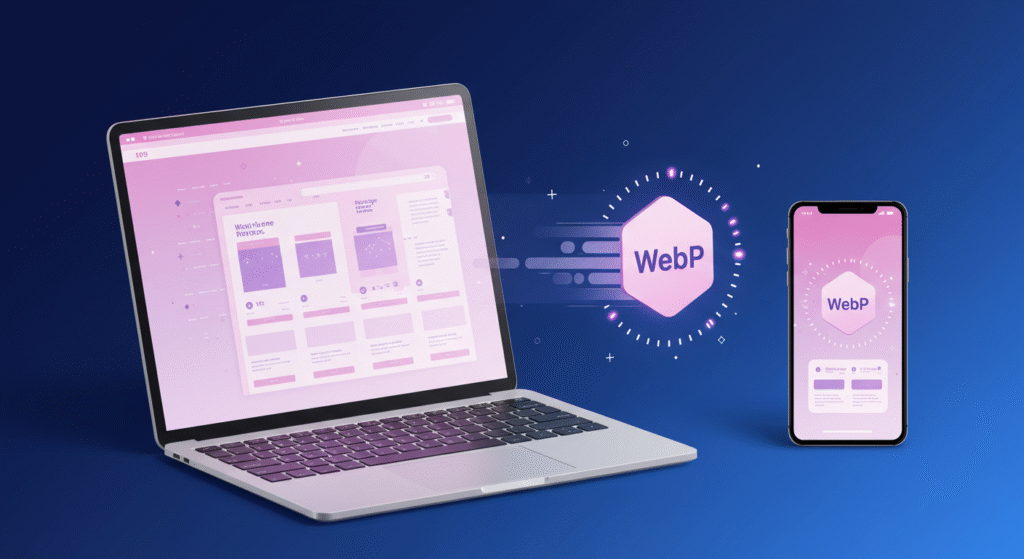
Developed by Google, WebP is a modern image format that offers superior compression, making it an increasingly popular choice for optimizing web performance.
When to Use WebP:
For nearly all image types on your website especially when speed and SEO matter.
Pros:
- Combines lossy and lossless compression.
- Supports transparency like PNG.
- Significantly smaller file sizes than JPG and PNG.
- Fully supported by all major modern browsers.
- Improves website load time and SEO.
Cons:
- Not yet fully supported by older software or legacy applications.
- May require conversion for editing in traditional tools.
Quick Comparison Table
| Feature | JPG | PNG | WebP |
|---|---|---|---|
| Best For | Photographs | Graphics, Logos | All Web Use |
| Transparency | ❌ | ✅ | ✅ |
| File Size | Smallest | Large | Very Small |
| Compression | Lossy | Lossless | Both |
| Speed Impact | Fast | Slower | Fastest |
| Web Support | ✅ | ✅ | ✅ (Modern Only) |
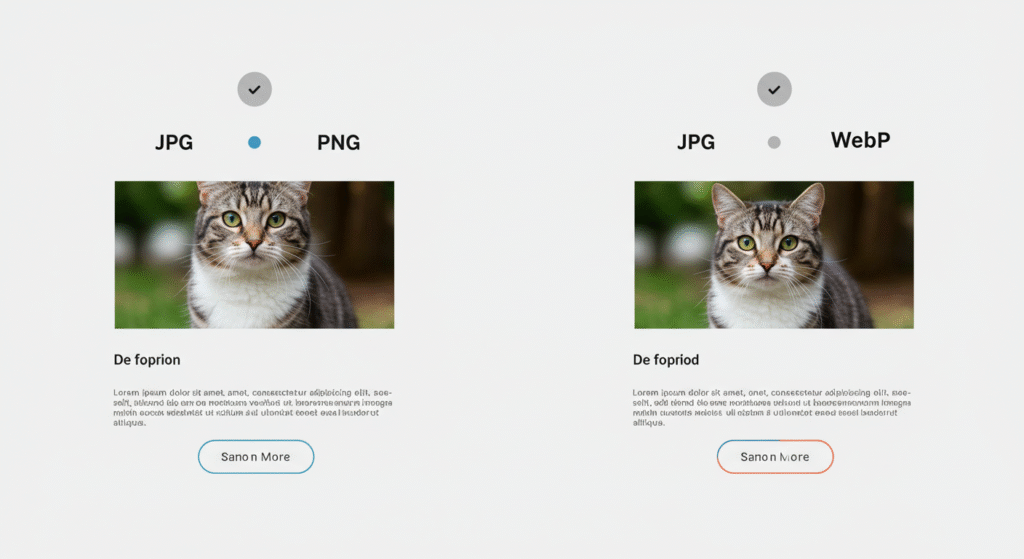
Why Image Format Matters for SEO and Speed
Search engines like Google consider page speed a major ranking factor. Poor image optimization can:
- Slow down page load times.
- Increase bounce rates.
- Hurt your SEO rankings.
- Waste your hosting resources.
Choosing the correct format can improve performance without compromising visual quality.
Common Scenarios: Which Format Should You Use?
Here are a few real-world use cases to guide your choice:
- Blog Posts & Photo Galleries: Use JPG to maintain quality and keep file size down.
- E-Commerce Product Images: Use WebP for faster loading and better user experience.
- Brand Assets (Logos, Icons): Use PNG to preserve transparency and sharp detail.
- Hero Banners or Responsive Images: Use WebP or JPG, depending on transparency needs.
How to Convert Your Images Easily
No need to search for complicated software or online tools. At cooktasted.com, you can:
- Convert images between JPG, PNG, and WebP in seconds.
- Optimize your images for web and mobile, ensuring fast load times while preserving visual quality.
- Enjoy a clean, secure, and ad-free experience all in your browser.
Whether you’re a blogger, web developer, or small business owner, our tool helps you stay efficient and optimize your site like a pro.
Pro Tips for Better Image Optimization
Even with the right format, consider these additional tips:
- Always resize before uploading: A 3000px image displayed at 500px wastes bandwidth.
- Compress responsibly: Even lossless formats can be optimized without visible quality loss.
- Use lazy loading: Only load images when they appear on screen.
- Rename files descriptively: Use SEO-friendly names like
best-chocolate-cake.jpginstead ofIMG_0023.jpg. - Use a modern CMS plugin: On WordPress? You can integrate your image workflow with a plugin that supports WebP and lazy loading.
Conclusion
As you can see, choosing the right format is simple once you know the rules: JPG for photos, PNG for sharp graphics with transparency, and WebP for the best all-around performance on the web.
Now that you’re an expert, are you ready to convert your images to the perfect format? Use our free, fast, and secure tool at cooktasted.com to convert and resize your images instantly without ever leaving your browser!
Frequently Asked Questions (FAQ)
1. What is the distinction between the JPG and JPEG image formats?
There is no difference JPG and JPEG are the same format. The “.jpg” extension became popular in early versions of Windows that only supported three-letter extensions. Both stand for “Joint Photographic Experts Group.”
2. Which image format is best for websites in 2025?
WebP is the best all-around format for modern websites. It offers excellent compression, quality, and transparency support, helping your site load faster and rank better in search engines.
3. Can I use WebP images on WordPress?
Yes! Most modern versions of WordPress support WebP natively. If you’re using an older version, you can install a plugin or convert your images beforehand using cooktasted.com.
4. Why are PNG files so large?
PNG uses lossless compression, which preserves all image data without any quality loss. This results in larger file sizes, especially for photographs or complex images. Use it only when you need transparency or perfect clarity.
5. Will converting a JPG to PNG improve quality?
No. Converting a lossy JPG to a lossless PNG won’t recover lost detail. PNG is best used with original high-quality images or illustrations that require crisp lines and transparency.
6. What happens if I use the wrong format on my website?
Using the wrong format can:
Slow down your site.
Increase bounce rates.
Affect your SEO.
Consume more storage and bandwidth.
Choosing the optimal format ensures faster
loading and a better user experience.
7. How do I convert images to WebP without losing quality?
Use the lossless WebP option when converting. On cooktasted.com, you can choose your desired format and quality level to ensure perfect results with minimal effort.
